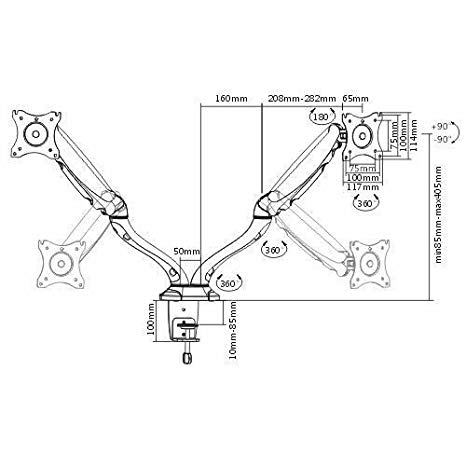Eyeheight PM-2E manuals
Owner’s manuals and user’s guides for TVs & monitors Eyeheight PM-2E.
We providing 2 pdf manuals Eyeheight PM-2E for download free by document types: User's Guide, Instruction Manual

Eyeheight PM-2E User's Guide (572 pages)
Brand: Eyeheight | Category: TVs & monitors | Size: 8.48 MB |

Table of contents
Contents
3
Analysis
23
Function
49
Status Bar
89
Number of Blocks
101
Table 14
105
Table 15
111
Symbol Settings
116
Table 16
117
Table 17
117
Export Trace
118
Terminations
128
Table 18
129
0V (Disable)
138
Output Blanking
138
Electrical Idle
138
Bit Rate
139
Bit Rate Range
140
Trigger Out
146
Data Out
147
A B A B B
147
Error Add Button
159
Channel Select
160
A0 A1 A2
164
A0 A0 B0 A0
165
Insert B pressed
165
Clock Setup
173
Clock 500 Mbit/s
177
Valid Range for
177
Sampling Point
177
Clock 310 Mbit/s
178
Covered Range
178
Loop Bandwidth
181
Fine Adjust
181
Auto Threshold
181
Error Ratio
182
Comparison
183
Table 19
191
Eye diagram
194
Overlay of all
194
0/1 Threshold
198
Data Delay
199
Auto Align
199
Sync Now
200
Data Center
200
BER Threshold
201
Table 20
214
Activation Mode
221
Measurement Log
221
BER Location
223
Audio Signals
224
Main Volume
226
Table 24
239
Example Results
243
Table 25
247
Parameters Tab
252
Pass/Fail Tab
254
View Tab
256
Graph Tab
258
Parameters
259
Output Levels
263
Level Results
277
Q-factor Results
279
1.192 - 0.6681
283
- 0.0162
283
Y = A + BX
284
Eye Opening
287
Table 30
293
Fast Eye Mask
307
Eye Diagram
315
Waveform
316
BER Contour
317
Number of eyes
333
Transition Time
333
Eye Boundaries
333
Timing Units
335
Measurement
337
Table 31
339
Spectral Jitter
342
About FFT
348
Test Methods
362
Ratios Graph
379
Interval Results
382
Burst Results
383
Ratio Graph
385
Eye Measurements
392
Eye height
393
Upper eye
393
Lower eye
393
Level Noise
396
Random Jitter
397
Periodic Jitter
398
Crosstalk
400
Total Jitter
400
Jitter Setup
404
Deviation
417
Frequency
417
Amplitude
423
Standard
425
Sweep Time
425
Nr. of Steps
425
Step Distance
425
Trace Number
432
Target BER
435
Confidence level
435
Relax time
435
Dynamic Search
437
Running the Test
441
Confidence Level
450
Relax Time
450
Special Features
452
Solving Problems
469
PG CLK LOSS
470
ED CLK LOSS
470
DATA LOSS
471
SYNC LOSS
471
Random Errors
474
Table 32
477
Other Messages
478
Table 33
483
Detector
505
Table 36
527
Printing
555
File Management
558
Self Test
563
Run Test
565
Message Buttons
565

Eyeheight PM-2E Instruction Manual (48 pages)
Brand: Eyeheight | Category: TVs & monitors | Size: 0.29 MB |

Table of contents
Contents
3
Overview
5
Set-Up Menu
15
Keyboards
15
Calculator
25
Sets feature
26
Defining Keys
33
Modifier Keys
34
Function
34
Correcting a
35
Examples of
35
Keyboard
39
 Eyeheight PM-4 User guide,
13 pages
Eyeheight PM-4 User guide,
13 pages
Eyeheight devices